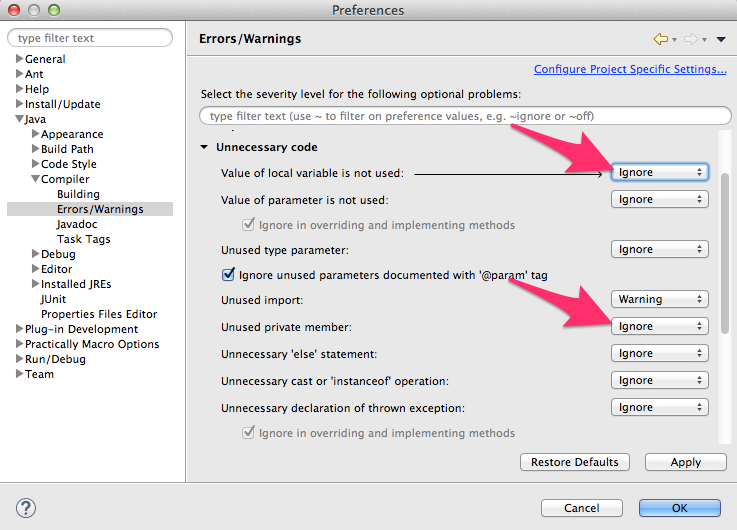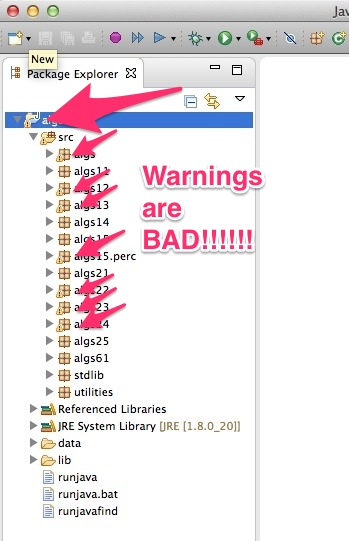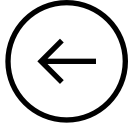
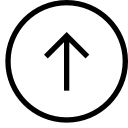
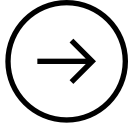
| CSC301: Admin: Disable some warnings [17/56] | 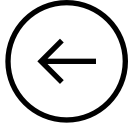 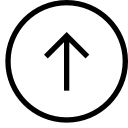 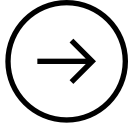 |
Disable warnings for unnecessary code. LEAVE ALL OTHER WARNINGS AT THEIR DEFAULT VALUES.
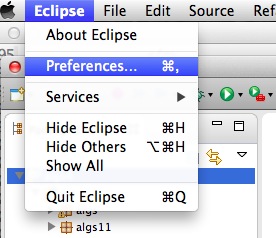
On windows, the "Preferences" option is under
"Window" instead of "Eclipse"
Go to "Eclipse/Window" > "Preferences" > "Java" > "Compiler" > "Errors/Warnings" > "Unnecessary code"
Set the following to "Ignore"
"Value of local variable is not used"
"Unused private member"