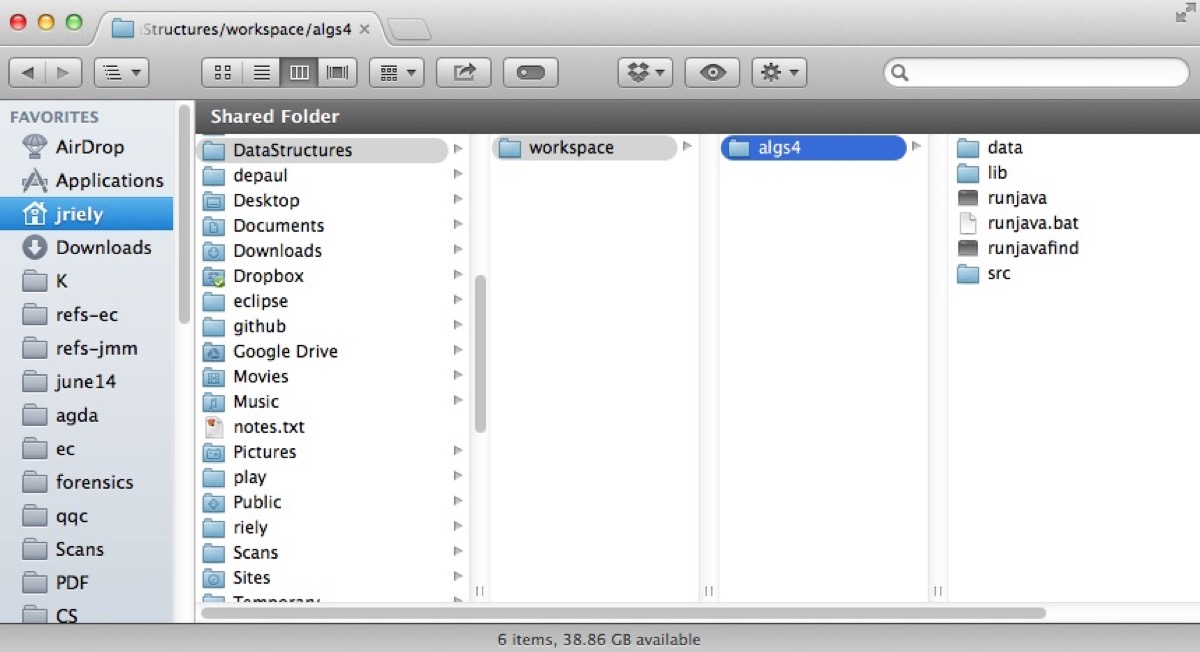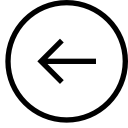
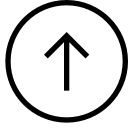
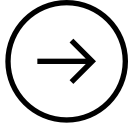
| CSC300: Install code for this class [4/8] | 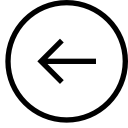 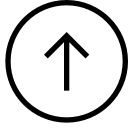 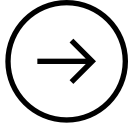 |
Quick links:
Step-by-step:Create a folder structure for course materials
For example, you might use:
C:\Users\myname\Documents\DataStructures
Download the zip file for the class: Code examples ZIP
Unzip the file into the folder for class.
This should create a folder called eclipse-workspace.
The eclipse-workspace folder should contain algs4.
The algs4 folder should contain data, src, and maybe some other things.
Verify that the folder hierarchy looks like this:
C:\Users\myname\Documents\DataStructures\eclipse-workspace C:\Users\myname\Documents\DataStructures\eclipse-workspace\algs4 C:\Users\myname\Documents\DataStructures\eclipse-workspace\algs4\data C:\Users\myname\Documents\DataStructures\eclipse-workspace\algs4\src
On my machine, I have the following: