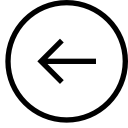
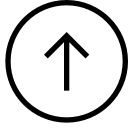
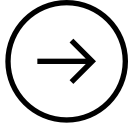
| CSC300: Install Graphviz [3/8] | 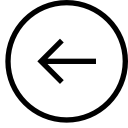 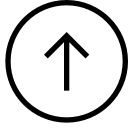 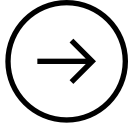 |
This step is necessary to draw the pictures, which is useful for debugging.
On windows, install Graphviz
from here:
Graphviz
Select the most recent 64-bit msi.
On the mac, you need to install
Homebrew
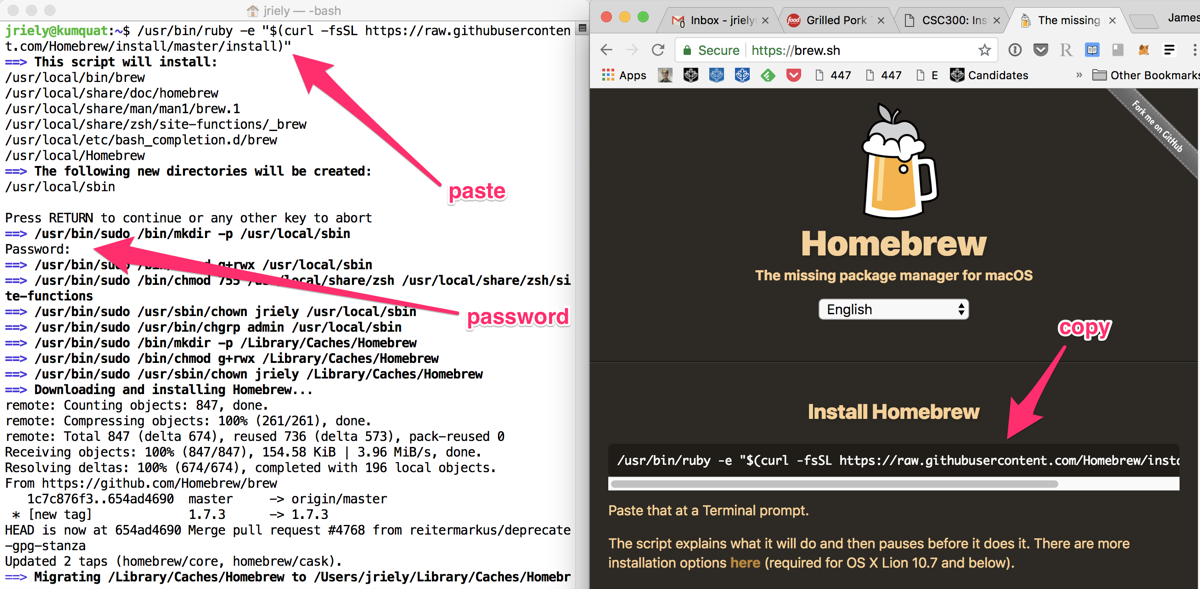
After the install, brew will give you next steps. The important one is to add brew to your path. One way to do this is to open a terminal and type (copy and paste, because you don't want any typos here):
echo "export PATH=/opt/homebrew/bin:\$PATH" >> ~/.zshrc
After that, restart the terminal (quit and open again). Then homebrew will be installed!
Once you have homebrew, just enter the following commands on the Terminal:
brew update brew install graphviz