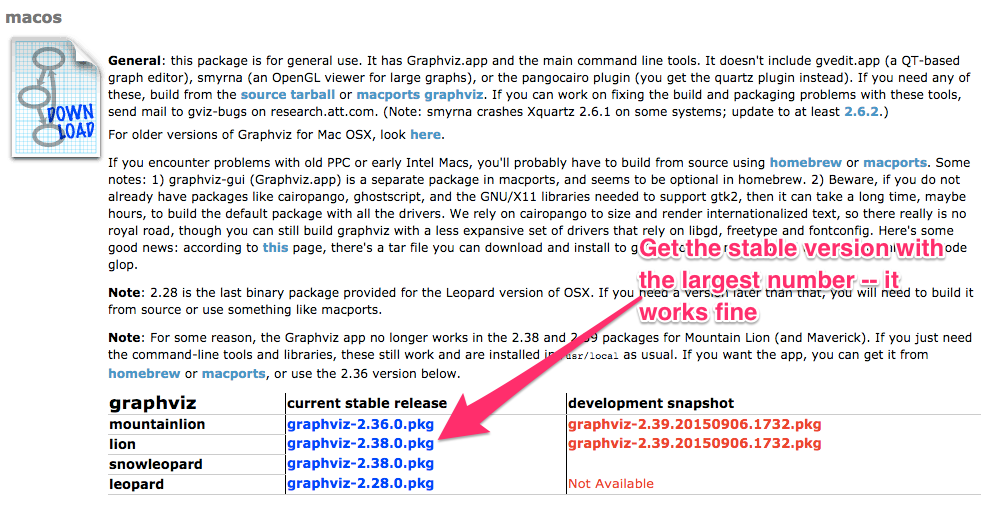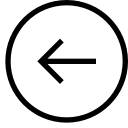
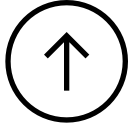
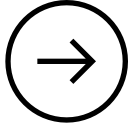
| SE450: Using Eclipse: Install Java, Eclipse and Graphviz [1/10] | 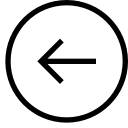 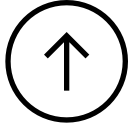 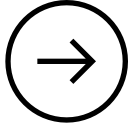 |
There is a video walking through these steps on windows: Java/Eclipse/Graphviz installation
Quick links:
Step-by-step:Install Java.
You must have Java 8 or better. (The java version provided by Apple is not sufficient.)
You can download Java from Oracle
Get the JDK, also known as the Java SE Development Kit
.
As long as you have a 64 bit machine, you should get the 64-bit version, rather than the 32-bit version.
The java installer is an executable file, and you should run it.
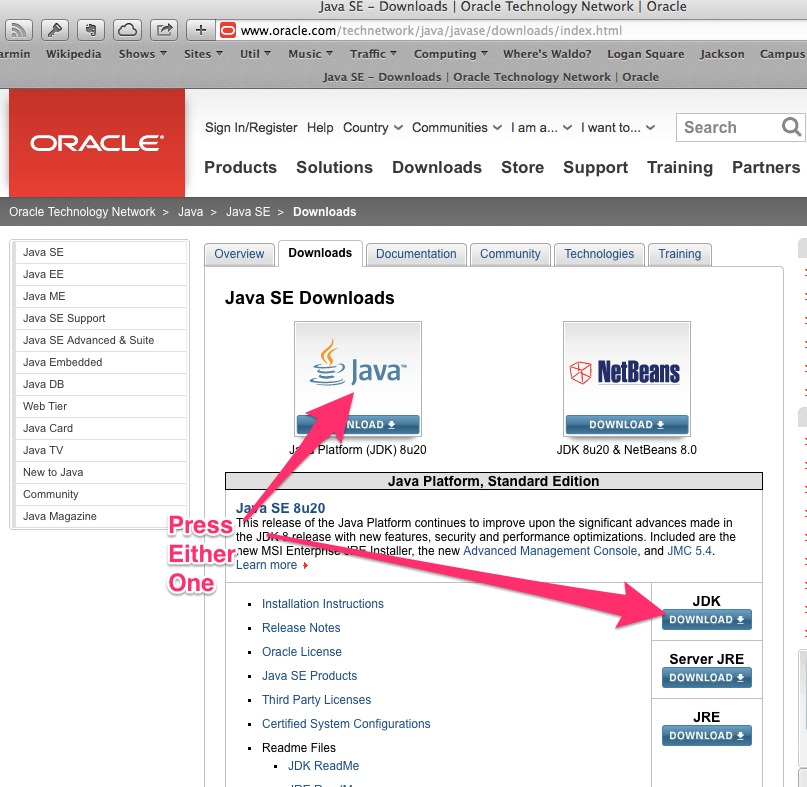
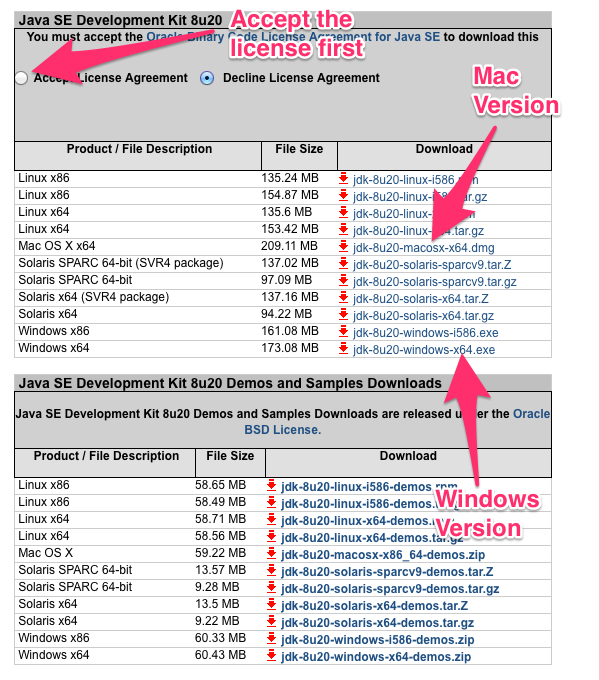
Download Eclipse IDE for Java Developers
from here:
Eclipse Downloads
You must get Eclipse Luna (4.4) or later. Older versions will not work.
You should get Eclipse IDE for Java Developers
.
The main difference between versions is the number of
packages that come pre-installed. This is the
smallest version that has everything we need.
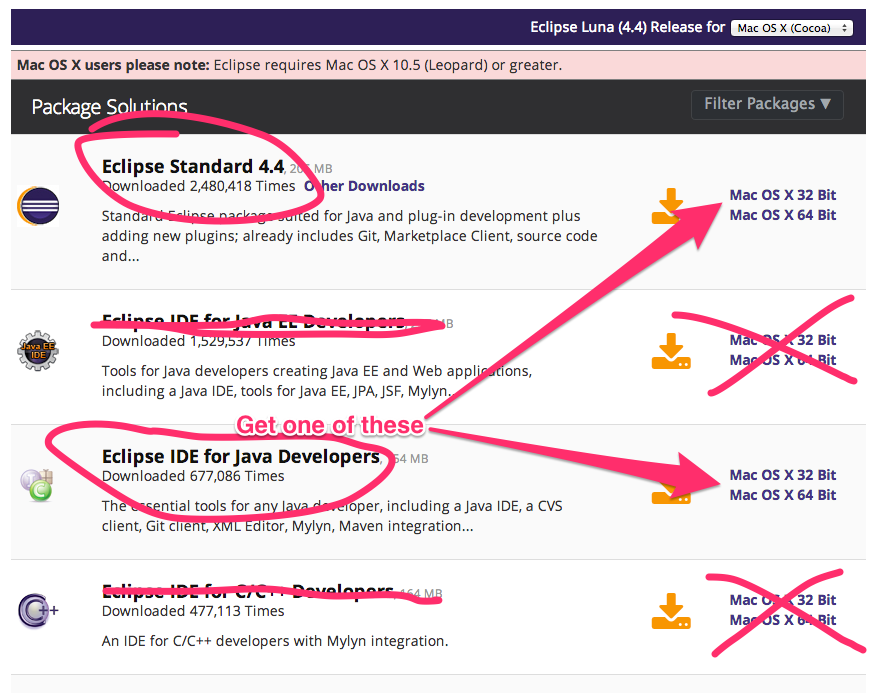
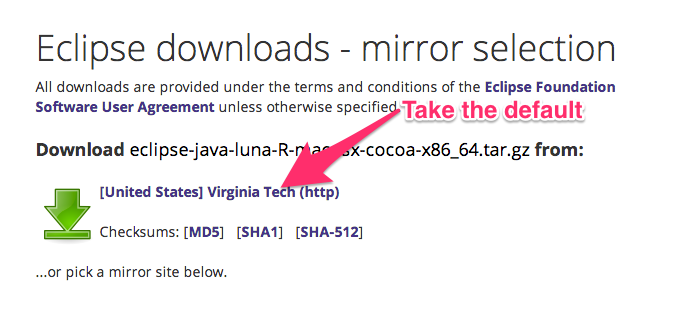
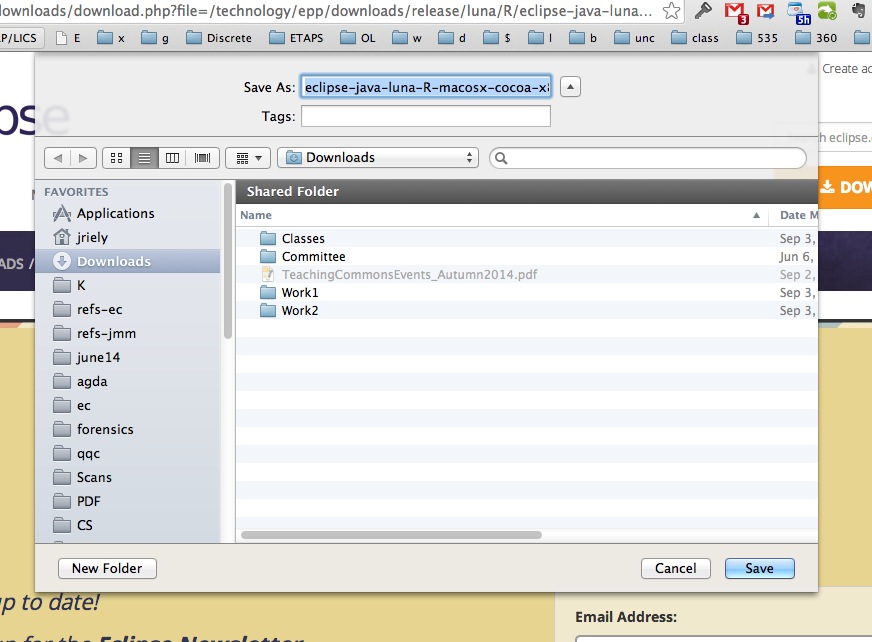
Eclipse comes as a zip file. You should unzip it to C:\Program Files on windows
and /Applications on OSX. If you have trouble on
windows, try unzipping to a different directory.
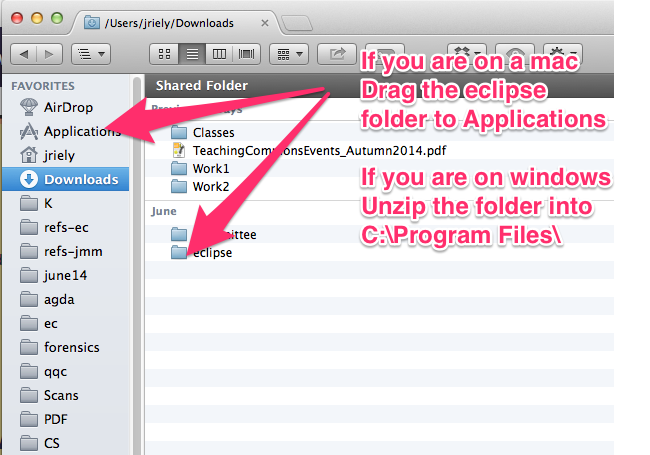
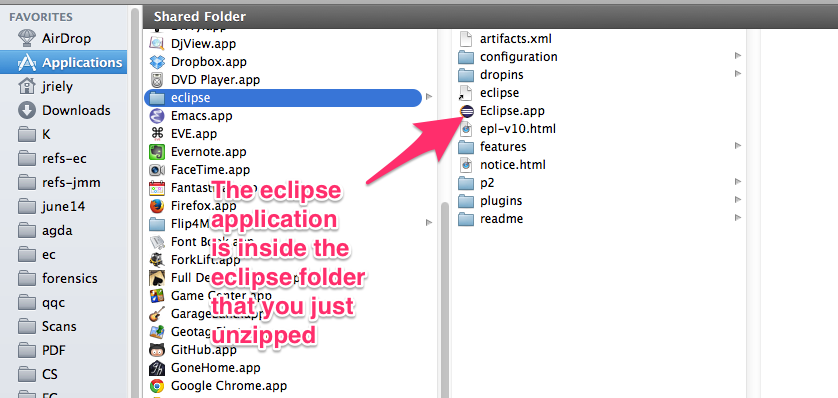
Download and install Graphviz
from here:
Graphviz