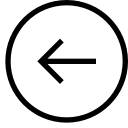
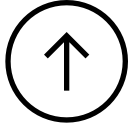
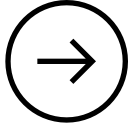
| SE450: Packages: The Classpath [6/47] | 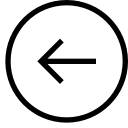 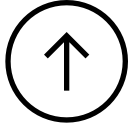 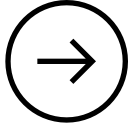 |
The java interpreter looks for packages along its classpath.
Suppose types is in directory d:\se450\code\build\classes. Then we can run Hello at any time by typing:
> java -classpath d:\se450\code\build\classes types.simplePackage.Main
or
> set classpath="%classpath%;d:\se450\code\build\classes" > java types.simplePackage.Main
Note that java will ignore classes in the current directory unless . is in the classpath. If you are in a directory with Main.class and java replies
> java Main Exception in thread "main" java.lang.NoClassDefFoundError: Main
try:
> java -classpath . Main
In windows, you can set your classpath variable permanently by adding a line at the end of c:\autoexec.bat and restarting your computer. For example:
set classpath=".;d:\se450\lib\ant.jar;%classpath%"
If DOS gives you the error "Out of environment space", then apply the solution found here: http://support.microsoft.com/default.aspx?scid=KB;EN-US;Q230205&
In win2k, NT, XP you can also use, for example:
start |
settings |
control panel |
system |
advanced |
environment variables |
new | (or modify)
Variable Name: classpath
Variable Value: .;d:\se450\lib\ant.jar;(whatever was there before)