| Contents [0/17] |
| Are You In The Right Room? [1/17] |
| Overview of Today's Class [2/17] |
| Admin: Course Overview [3/17] |
| Admin: Course Objectives [4/17] |
| Admin: Prerequisites [5/17] |
| Admin: Expectations [6/17] |
| Admin: Textbooks [7/17] |
| Admin: Course Homepage [8/17] |
| Admin: Discussion Forum [9/17] |
| Admin: Assessment [10/17] |
| Admin: Attendance [11/17] |
| Admin: Contact Information [12/17] |
| Meetups [13/17] |
| Homework for Thursday [14/17] |
| Homework for Tuesday [15/17] |
| Demos! [16/17] |
| More Homework for Tuesday [17/17] |
| Are You In The Right Room? [1/17] |
Course: CSC360 (User Interface Architecture and Development)
Instructor: James Riely
| Overview of Today's Class [2/17] |
| Admin: Course Overview [3/17] |
Fundamentals of design and implementation for graphical user interfaces (GUIs). Students design a GUI-based application following the user-centered design process and implement it using the Model-View-Controller architecture. Topics include usability engineering, event dispatching, multi-threaded programming, GUI widget toolkits, frameworks and customization.
| Admin: Course Objectives [4/17] |
| Admin: Prerequisites [5/17] |
Hard prereq: CSC301
Recommended: SE350 (patterns), CSC376 (distributed systems), CSC347 (programming languages).
| Admin: Expectations [6/17] |
We will discuss concepts in class.
You will perform design and programming assignments.
You will need to be able to go through APIs without my instruction.
| Admin: Textbooks [7/17] |
Get the first required book now. Wait a little for the rest.
Required Books
Beginning AngularJS [Amazon, AddAll]
by Andrew Grant (Apress, 2014)
More Books
Designed for Use: Create Usable Interfaces for Applications and the Web [Amazon, AddAll]
by Lukas Mathis (Pragmatic Bookshelf, 2011)
Even More Books
Head First HTML5 Programming: Building Web Apps with JavaScript [Amazon, AddAll]
by Eric Freeman and Elisabeth Robson (O'Reilly, 2011)
| Admin: Course Homepage [8/17] |
Course homepage: http://fpl.cs.depaul.edu/jriely/360/
| Admin: Discussion Forum [9/17] |
We will use Piazza for discussion:
https://piazza.com/depaul/spring2016/csc360/home
You must subscribe to the course discussion forum on google groups. Do it as soon as possible.
There are separate forums for the CSC300 and CSC402
http://groups.google.com/group/csc360spring2016
Replyrather than
Reply All.
thank youmessages to the group.
The discussion forum is an extension our time in class. This is particularly great for students that miss the live lecture. If you are watching the class online, you should write down any questions that arise, including the time from the recording for reference. Then send the list of questions to me, and I will post a reply to the group.
I will also use Teamviewer for communication. With teamviewer, you can show me your computer screen while we talk over the phone.
| Admin: Assessment [10/17] |
Grades will be computed from the following:
DePaul's academic integrity policy
I will drop two lowest quizzes/homeworks.
| Admin: Attendance [11/17] |
You must attend class!
Quizzes will most often be given at the beginning of class -- so show up on time.
| Admin: Contact Information [12/17] |
| Instructor: | James Riely |
| Home Page: | http://fpl.cs.depaul.edu/jriely |
| Email: | jriely@cs.depaul.edu |
| Phone: | 1.312.362.5251 |
| Address: | School of Computing, DePaul University |
| 243 South Wabash Avenue | |
| Chicago, IL 60604-2301 | |
| Office: | CDM 845 |
| Office Hours: | Tue 3:00pm-5:00pm in CDM 845 |
| Class Page: | http://fpl.cs.depaul.edu/jriely/360/ |
| Class Hours: | Tue/Thu 1:30pm-3:00pm in CDM 226 [Section 601] |
My coordinates:
Contact by phone:
Contact by email:
| Meetups [13/17] |
Chicago has lots of meetups you may want to check out
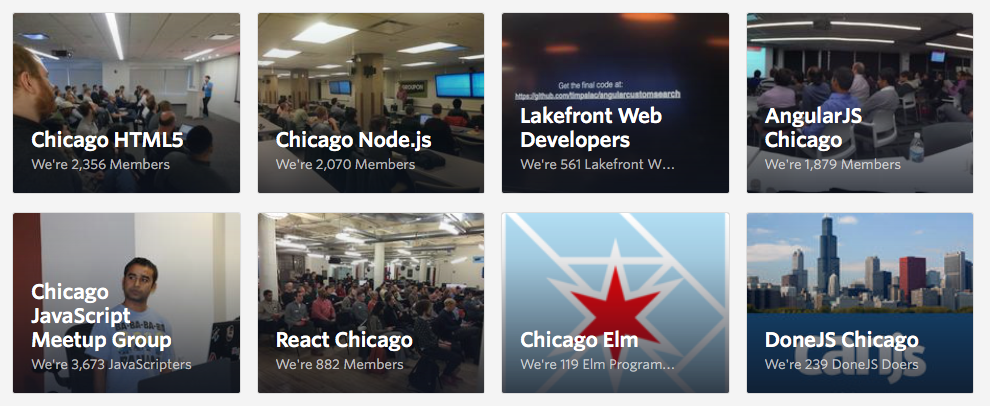
| Homework for Thursday [14/17] |
Check out the code demo sites linked from the course homepage.
Take a look at the following links.
Reading
This site does not function with Safari
This site does not function with Safari
| Homework for Tuesday [15/17] |
Do a little research on responsive design
. Use your
favorite searc engine.
Create a simple web page with three sections:
The three sections should be left-to-right for wide screens and top-to-bottom for narrow screens.
You should not use fixed size containers for the text. Instead, you should allow the containers to vary in size and the text to reflow inside the containers.
You can use a CSS library. Include the library when you hand in
your code (or use a link to a content delivery network
).
You will hand in a zip file containing you webpage and any
auxiliary files.
I may show these in class, so keep it clean!
| Demos! [16/17] |
Viewing the DOM/documents using developer tools: It's a tree!
Messing around with CSS and HTML using liveweave
div and spanMessing around responsive frameworks using codeply (bootstrap, foundation)
Messing around javascript using jsbin
Javascript:
console.log ("hi"); document.body.innerHTML = "<p>pizza</p>"; let x = document.getElementById ("x"); console.log (x); x.innerHTML = "hi"; function f () { console.log ("pizza"); let y = document.getElementById ("y"); y.innerHTML = "Pushed"; }
HTML:
<p class="a" id="x"> hello </p> <p class="a"> hello </p> <button id="y" onclick="f()">Push me</button>
| More Homework for Tuesday [17/17] |
Install
Node.js and npm.
Get the Stable
version. Not the LTS
version.
Use
to install tools globally.
npm -g
Use
(without npm-g) to install
tools for a single project.
Do the angular2 5 Min Quickstart
Start the angular2 Tour of Heroes tutorial
If you are on windows, you may want to install a decent command line, such as cmder.
Decent command line tools are coming to windows, but it won't happen until summer 2016 at the earliest.
Revised: 2008/03/17 13:01