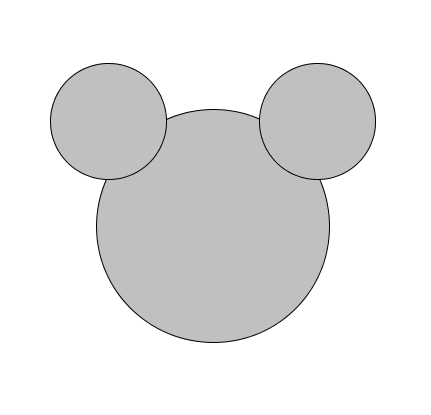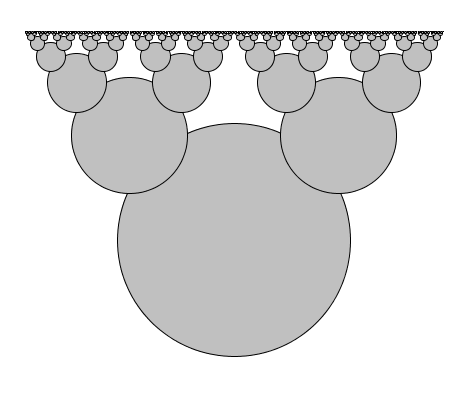001
002
003
004
005
006
007
008
009
010
011
012
013
014
015
016
017
018
019
020
021
022
023
024
025
026
027
028
029
030
031
032
033
034
035
036
037
038
039
040
041
042
043
044
045
046
047
048
049
050
051
052
053
054
055
056
057
058
059
060
061
062
063
064
065
066
067
068
069
070
071
072
073
074
075
076
077
078
079
080
081
082
083
084
085
086
087
088
089
090
091
092
093
094
095
096
097
098
099
100
101
102
103
104
105
106
107
108
109
110
111
112
113
114
115
116
117
118
119
120
121
122
123
124
125
126
127
128
129
130
131
132
133
134
135
136
137
138
139
140
141
142
143
144
145
146
147
148
149
150
151
152
153
154
155
156
157
158
159
160
161
162
163
164
165
166
167
168
169
170
171
172
173
174
175
176
177
178
179
180
181
182
183
184
185
186
187
188
189
190
191
192
193
194
195
196
197
198
199
200
201
202
203
204
205
206
207
208
209
210
211
212
213
214
215
216
217
218
219
220
221
222
223
224
225
226
227
228
229
230
231
232
233
234
235
236
237
238
239
240
241
242
243
244
245
246
247
248
249
250
251
252
253
254
255
256
257
258
259
260
261
262
263
264
265
266
267
268
269
270
271
272
273
274
275
276
277
278
279
280
281
282
283
284
285
286
287
288
289
290
291
292
293
294
295
296
297
298
299
300
301
302
303
304
305
306
307
308
309
310
|
package algs11;
import java.util.Arrays;
import stdlib.*;
/**
* This is a skeleton file for your homework. Edit the sections marked TODO. You
* may add new functions. You may also edit the function "main" to test your
* code.
*
* You must not add static variables. You MAY add static functions, just not
* static variables.
*
* It is okay to add functions, such as
*
* <pre>
* public static double sumHelper (double[] list, int i, double sumSoFar) {
* </pre>
*
* but it is NOT okay to add static variables, such as
*
* <pre>
* public static int x;
* </pre>
*
* As for homework 1, you must not change the declaration of any method.
*
* You can edit the main function all you want. I will not run your main
* function when grading.
*/
public class MySecondHomework {
/**
* As a model, here is a minValue function, both iteratively and recursively
*/
/** iterative version */
public static double minValueI (double[] list) {
double result = list[0];
int i = 1;
while (i < list.length) {
if (list[i] < result) result = list[i];
i = i + 1;
}
return result;
}
/** recursive version */
public static double minValue (double[] list) {
return minValueHelper (list, 1, list[0]);
}
private static double minValueHelper (double[] list, int i, double result) {
if (i < list.length) {
if (list[i] < result) result = list[i];
result = minValueHelper (list, i + 1, result);
}
return result;
}
/**
* PROBLEM 1: Translate the following sum function from iterative to
* recursive.
*
* You should write a helper method. You may not use any "fields" to solve
* this problem (a field is a variable that is declared "outside" of the
* function declaration --- either before or after).
*/
public static double sumI (double[] a) {
double result = 0.0;
int i = 0;
while (i < a.length) {
result = result + a[i];
i = i + 1;
}
return result;
}
public static double sum (double[] a) {
// TODO
return StdRandom.uniform ();
}
/**
* PROBLEM 2: Do the same translation for this in-place reverse function
*
* You should write a helper method. You may not use any "fields" to solve
* this problem (a field is a variable that is declared "outside" of the
* function declaration --- either before or after).
*/
public static void reverseI (double[] a) {
int hi = a.length - 1;
int lo = 0;
while (lo < hi) {
double loVal = a[lo];
double hiVal = a[hi];
a[hi] = loVal;
a[lo] = hiVal;
lo = lo + 1;
hi = hi - 1;
}
}
public static void reverse (double[] a) {
// TODO
}
/**
* PROBLEM 3: The following function draws mickey mouse, if you call it like
* this from main:
*
* <pre>
* draw (.5, .5, .25);
* </pre>
*
* Change the code to draw mickey moose instead. Your solution should be
* recursive.
*
* Before picture:
* http://fpl.cs.depaul.edu/jriely/ds1/images/MickeyMouse.png After picture:
* http://fpl.cs.depaul.edu/jriely/ds1/images/MickeyMoose.png
*
* You may not use any "fields" to solve this problem (a field is a variable
* that is declared "outside" of the function declaration --- either before
* or after).
*/
public static void draw (double centerX, double centerY, double radius) {
// TODO
if (radius < .0005) return;
StdDraw.setPenColor (StdDraw.LIGHT_GRAY);
StdDraw.filledCircle (centerX, centerY, radius);
StdDraw.setPenColor (StdDraw.BLACK);
StdDraw.circle (centerX, centerY, radius);
double change = radius * 0.90;
StdDraw.setPenColor (StdDraw.LIGHT_GRAY);
StdDraw.filledCircle (centerX + change, centerY + change, radius / 2);
StdDraw.setPenColor (StdDraw.BLACK);
StdDraw.circle (centerX + change, centerY + change, radius / 2);
StdDraw.setPenColor (StdDraw.LIGHT_GRAY);
StdDraw.filledCircle (centerX - change, centerY + change, radius / 2);
StdDraw.setPenColor (StdDraw.BLACK);
StdDraw.circle (centerX - change, centerY + change, radius / 2);
}
/**
* PROBLEM 4: Run runTerribleLoop for one hour. You can stop the program
* using the red "stop" square in eclipse. Fill in the OUTPUT line below
* with the numbers you saw LAST --- edit the line, replacing the two ...
* with what you saw:
*
* OUTPUT: terribleFibonacci(...)=... // TODO
*
* Comment: the code uses "long" variables, which are like "int", but
* bigger. It's because fibonacci numbers get really big really fast.
*/
public static void runTerribleLoop () {
for (int N = 0; N < 100; N++)
StdOut.format ("terribleFibonacci(%2d)=%d\n", N, terribleFibonacci (N));
}
public static long terribleFibonacci (int n) {
if (n <= 1) return n;
return terribleFibonacci (n - 1) + terribleFibonacci (n - 2);
}
/**
* PROBLEM 5: The implementation of terribleFibonacci is TERRIBLE! Write a
* more efficient version of fibonacci. Do not change runFibonacciLoop or
* runFibonacciSomeValues.
*
* To make fibonacci run faster, you want it so that each call to
* fibonacci(n) computes the fibonacci numbers between 0 and n once, not
* over and over again.
*
* Comment: You will want to use a local variable of type "long" rather than
* type "int", for the reasons discussed above.
*
* Comment: At some point, your fibonacci numbers might become negative.
* This is normal and expected.
* http://en.wikipedia.org/wiki/Integer_overflow We discuss this at length
* in our systems classes.
*
* You may not use any "fields" to solve this problem (a field is a variable
* that is declared "outside" of the function declaration --- either before
* or after).
*
* You may use a loop on this problem.
* You do not need to use recursion.
*/
public static void runFibonacciLoop () {
for (int N = 0; N < 100; N++)
StdOut.format ("fibonacci(%2d)=%d\n", N, fibonacci (N));
}
public static long fibonacci (int n) {
return 0; // TODO
}
/**
* A test program, using private helper functions. See below.
* To make typing tests a little easier, I've written a function to convert strings to arrays. See below.
* You can modify this -- it is not graded.
*/
public static void main (String[] args) {
testSum ("11 21 81 -41 51 61");
testSum ("11 21 81 -41 51");
testSum ("11 21 81 -41");
testSum ("11 21 81");
testSum ("11 21");
testSum ("11");
testSum ("");
testReverse ("11 21 81 -41 51 61");
testReverse ("11 21 81 -41 51");
testReverse ("11 21 81 -41");
testReverse ("11 21 81");
testReverse ("11 21");
testReverse ("11");
testReverse ("");
testFibonacci (0, 0);
testFibonacci (1, 1);
testFibonacci (1, 2);
testFibonacci (2, 3);
testFibonacci (21, 8);
testFibonacci (233, 13);
testFibonacci (75025, 25);
testFibonacci ( 1_836_311_903L, 46);
testFibonacci ( 2_971_215_073L, 47);
testFibonacci ( 308_061_521_170_129L, 71);
testFibonacci ( 498_454_011_879_264L, 72);
testFibonacci ( 7_540_113_804_746_346_429L, 92);
testFibonacci (-6_246_583_658_587_674_878L, 93);
testFibonacci ( -813_251_414_217_914_645L, 376);
StdOut.println ("Finished tests");
draw (.5, .5, .25);
// TODO: uncomment these temporarily when you want to see the output of your Fibonacci functions
//runTerribleLoop ();
//runFibonacciLoop();
}
/*
* A main function for debugging -- change the name to "main" to run it (and
* rename the existing main method to something else). Change the test as
* appropriate.
*/
public static void main1 (String[] args) {
Trace.drawStepsOfMethod ("minValueI");
Trace.drawStepsOfMethod ("minValue");
Trace.drawStepsOfMethod ("minValueHelper");
Trace.run ();
testMinValue ("11 21 9 31 41");
}
/* Test functions --- lot's of similar code! */
private static void testSum (String list) {
double[] aList = doublesFromString (list);
double expected = sumI (aList);
double actual = sum (aList);
if (! Arrays.equals (aList, doublesFromString (list))) {
StdOut.format ("Failed sum([%s]): Array modified\n", list);
}
if (expected != actual) {
StdOut.format ("Failed sum([%s]): Expecting (%.1f) Actual (%.1f)\n", list, expected, actual);
}
}
private static void testMinValue (String list) {
double[] aList = doublesFromString (list);
double expected = minValueI (aList);
double actual = minValue (aList);
if (! Arrays.equals (aList, doublesFromString (list))) {
StdOut.format ("Failed minValue([%s]): Array modified\n", list);
}
if (expected != actual) {
StdOut.format ("Failed minValue([%s]): Expecting (%.1f) Actual (%.1f)\n", list, expected, actual);
}
}
private static void testReverse (String list) {
double[] expected = doublesFromString (list);
reverseI (expected);
double[] actual = doublesFromString (list);
reverse (actual);
// != does not do what we want on arrays
if (! Arrays.equals (expected, actual)) {
StdOut.format ("Failed reverse([%s]): Expecting (%s) Actual (%s)\n", list, Arrays.toString (expected), Arrays.toString (actual));
}
}
private static void testFibonacci (long expected, int n) {
long actual = fibonacci (n);
if (expected != actual) {
StdOut.format ("Failed fibonacci(%d): Expecting (%d) Actual (%d)\n", n, expected, actual);
}
}
/* A utility function to create an array of doubles from a string. */
// The string should include a list of numbers, separated by single spaces.
private static double[] doublesFromString (String s) {
if ("".equals (s)) return new double [0]; // empty array is a special case
String[] nums = s.split (" ");
double[] result = new double[nums.length];
for (int i = nums.length-1; i >= 0; i--) {
try {
result[i] = Double.parseDouble (nums[i]);
} catch (NumberFormatException e) {
throw new IllegalArgumentException (String.format ("Bad argument \"%s\": could not parse \"%s\" as a double", s, nums[i]));
}
}
return result;
}
}
|