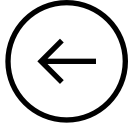
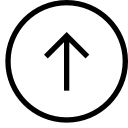
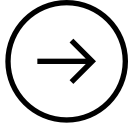
| CSC301: Admin: Run problems? [25/56] | 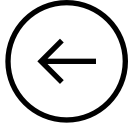 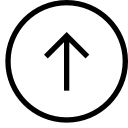 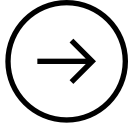 |
You may get this Run As
box in eclipse, like this:
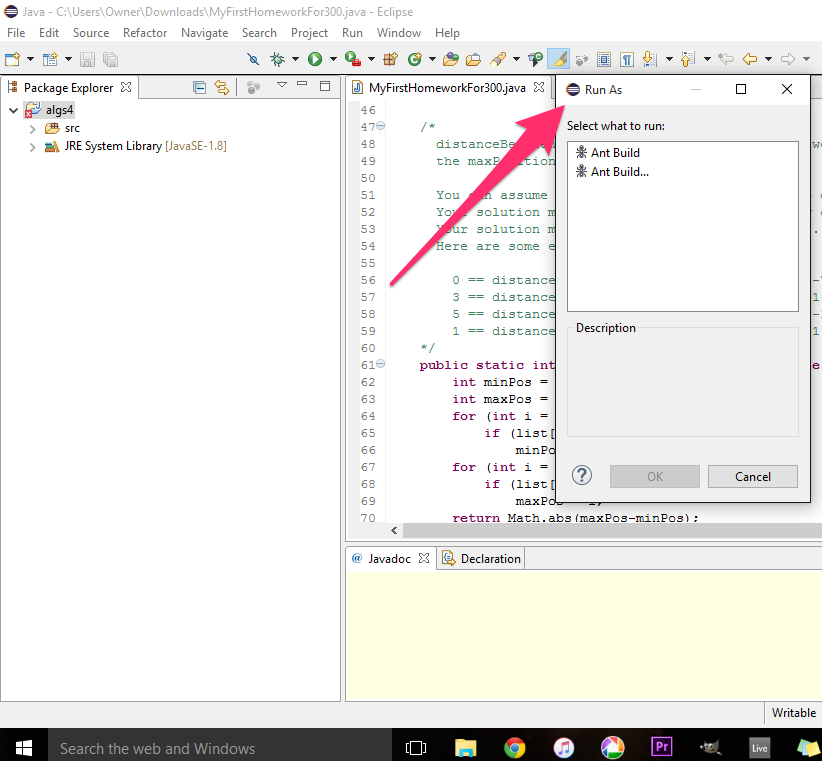
Or this:
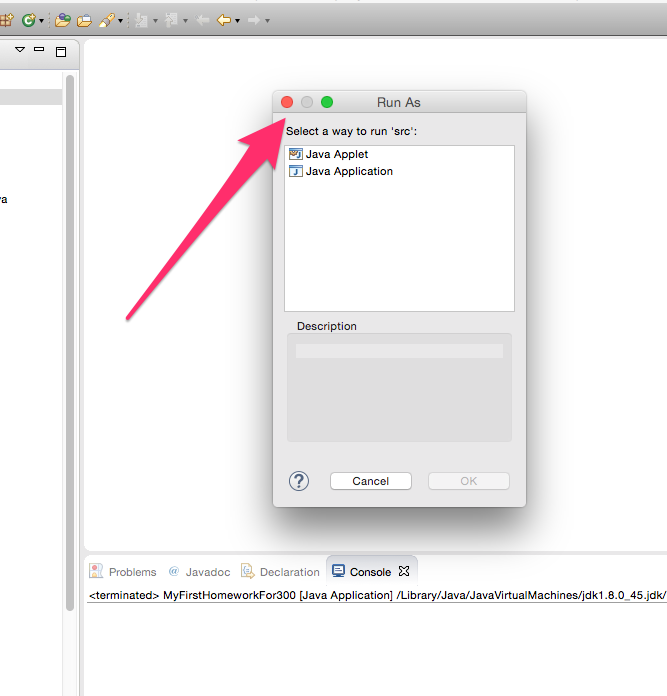
First, make sure that you are running the code from the correct package in the src folder. Go back to the installation instructions for the code from class and make sure that the package explorer looks correct. If not, re-do the installation of the code from class, and start over.
If the package explorer looks okay, then try selecting the program you want to run in the package explorer and using a right click to bring up a context menu. You can select run from there:
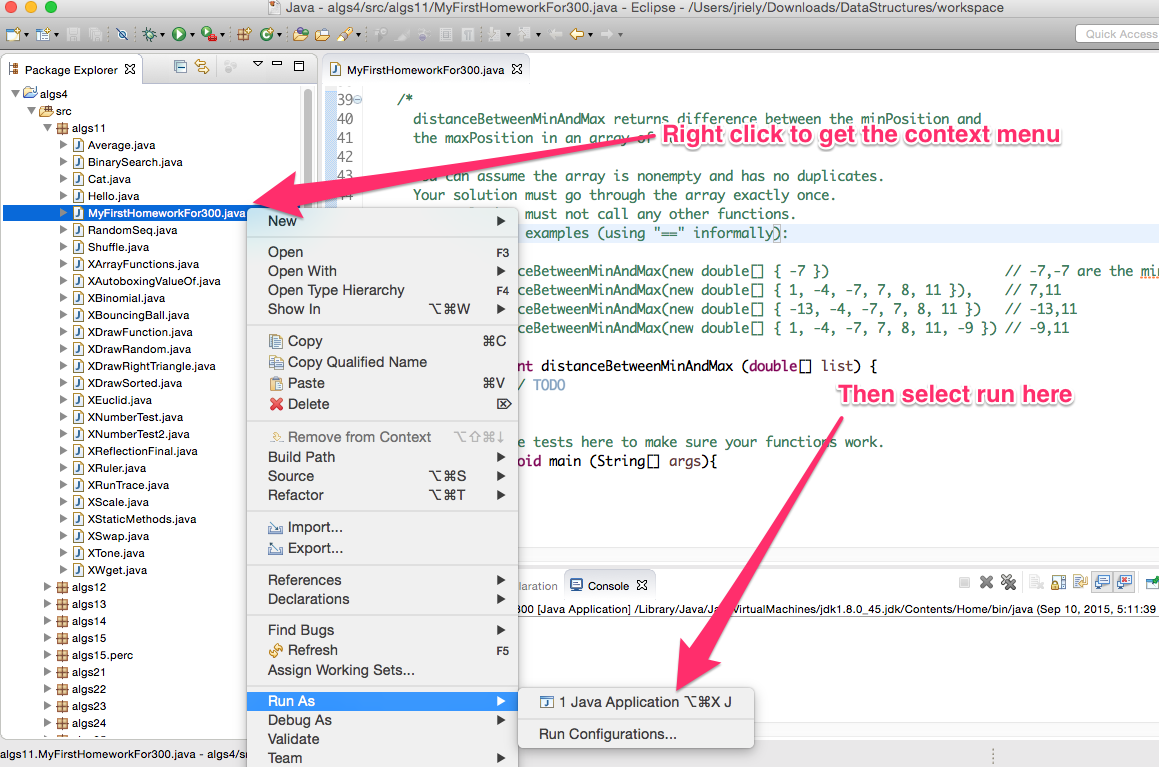
The run button is context sensitive in eclipse. It's behavior varies depending upon where the mouse was last clicked and what the last command to be run was. This problem usually sorts itself out. So try the run button again later.